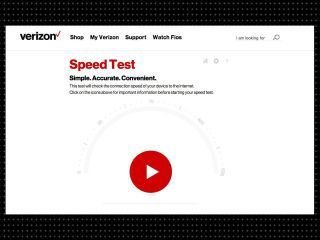Ranking of the top 10 tools to test the speed and optimization of your site
There are a number of indicators based on which Google decides where to rank the pages of its search engine. Some of the most important are SEO metrics, but the most valuable factor to rank higher in search results is site loading speed. Google, taking care of its users, focuses a lot of its attention on the positive experience of website visitors. Page loading speed is also important for mobile technologies.
It is very important that sites also designed for mobile devices, in addition to responsive features, are well made in terms of loading speed.
If the content you present on your site is of excellent quality, and your product clearly outperforms and outclasses the competition, but still your site is low among Google search results, you should find the reason for this as soon as possible.
As mentioned earlier, Google takes the issue of site content loading speed very seriously – you, as the owner, should not ignore it either, as it is most likely one of the reasons for low ranking in search engine results.
Fortunately, there are quite a few tools for testing page loading speed, so that your site’s position in Google search results can increase significantly. A higher Google ranking can help increase your website traffic or double the sales of your products in the future, and most importantly, keep your users happy. So what tools will be helpful in testing the speed and performance of your site?
Below is a ranking of the top 10 tools of this type.
1. Google Page Speed Insights
Google offers a completely free tool that scans your site to look for errors that slow it down. This tool additionally gives you tips and suggestions to be helpful in solving your site’s speed problems.
How to use the tool?
- Visit Google Page Speed Insights.
- Enter the address of your site ( it can be a homepage or any subpage of the URL) and click “Analyze”.
- Scanning should not take more than a minute.
- Once the scan is complete, Google will present you with a list of errors that make your site run slower. The bugs are categorized to make it easier to see which bugs need immediate intervention and which do not necessarily.
- Under the site speed section, you’ll find a section on UX and a list of errors that cause a bad experience for your website visitors. All you need to do is to click the “How to fix” option and follow the given instructions.
2. Yahoo’s YSlow
Yahoo’s YSlow site is also a widely available tool that analyzes your site’s loading speed. Yahoo YSlow uses a performance evaluation and ranking tool based on scanning site components. This tool also presents the data collected during the scan with graphs and charts to display a complete picture of the site’s performance.
This is intended to provide accessible information on what areas require immediate intervention by the administrator of a given site.
How to use YSlow?
- Visit the YSlow website.
- As already mentioned, YSlow is a freely available tool, so its use is possible on all kinds of platforms and carriers. Simply select the appropriate browser type to download the YSlow extension.
- Once installed, a tool icon will appear under the address bar in your browser. Click on it and the tool will automatically launch in a new window.
- To scan a site, make sure it’s open in a previous window and click “Run test”.
- Similar to the tool from Google, after scanning, categories of errors appear, ranked by the difficulty of fixing them.
- By clicking on individual errors, you can see the probable cause and suggestions for their solution.
- The visual statistics offered by this tool will undoubtedly be an aid in understanding which errors need to be resolved as soon as possible.
3. Page Scoring
Page scoring is a very easy-to-use tool to check the speed of websites. If you are looking for a simple and fast solution, this option is for you. Like the tools above, Page Scoring scans the elements of the page you want to analyze and displays all the files and information that were loaded when you visited the site.
It is worth mentioning that your site is a combination of different types of files, mainly CSS and Js files. The speed of the site is determined by how quickly the server responds to loading both CSS and Js styles. So, the heavier and larger the individual files are, the more time the server on which the site is put takes to load all the components of a given site.
Check out Page Scoring.
4. Pingdom
Pingdom is a tool that, in addition to the function of checking the loading speed of a page, has the function of displaying and saving to a file all the information that was loaded during a request from the website server. Like the previously described tools, Pingdom has a function to display solutions for specific problems and errors that are the reason for the slow performance of the site. In addition, it classifies data relating to the server’s response, the overall loading time for individual files, and the size of the scripts that were saved during the scan.
This tool will allow you to detect unnecessary files and help you make the right decision about removing them.
Check Pingdom.
5. GTMetrix
This is one of the most popular and advanced speed testing tools, but with a very user-friendly interface. The interesting thing about this tool is that it combines Google and YSlow database.
How to try GTMetrix?
- Enter GTMetrix.
- Type or copy your site address and click “Analyze”.
- The detailed report includes data on how long the report was generated, a browser and server test, and tips on how to improve or increase the speed of your site.
- Under the results section, you’ll find recommendations and solutions for errors and problems, along with the URL that causes the problem. This makes it much easier to quickly locate and fix the problem that is slowing down your site’s performance. The tool uses data collected by YSlow.
6. Website Optimization
Website Optimization offers a very easy to read and understand data report regarding the overall speed of your site. The data is generated in relation to statistics and website components. In addition to this, the tool offers page loading analysis, suggestions and recommendations for fixing the problem and all to make your website load faster.
Check out Website Optimization
7. Monitis
This tool calculates the speed of the website by taking into account all the components of the website that were triggered by the user’s query. It then measures the response speed of individual elements. What sets this tool apart is undoubtedly that it tests speed from 3 different regions simultaneously, giving an averaged view of speed from around the world.
Check out Monitis.
8. Web Page Test
If you need a more advanced testing tool, undoubtedly a good option is Web Page Test. It suits all your website speed testing needs. Allows you to get accurate data and presents it in graphs and generates very accurate summaries with matching screenshots.
Check WebPage Test.
9. UpTrends Website Speed Test
Another simple measurement tool is UpTrends. The interface is inviting and designed very intuitively. In addition, it gives very fast results and has legends to help identify different objects on the site.
UpTrends examines server responses, including processing time, waiting time and response time.
Check out UpTrends.
10. DotCom Monitor
DotCom Monitor is a very fast website speed tester that provides comprehensive reports on mainly website speed, but with details that are missing from the other tools mentioned in this article. It tests the speed of websites from 23 different locations around the world. As a result, as a site owner you get an average loading time. DotCom Monitor provides brief information not only about the overall speed of the page, but also its size.
In addition, the tool summarizes page loading speed for CSS, HTML and Java Script files. Besides, it analyzes the server’s response speed. The report also provides data on the fastest and slowest elements of a given site.
Check out DotCom Monitor.